Maybe I found the reason of the incorrectness of the Safari tab favicon
Soooo actually the safari tab favicon of newer pages is correct.
<(`^′)> Now I’m using Chrome. It is way better for web development!
Soooo actually the safari tab favicon of newer pages is correct.
<(`^′)> Now I’m using Chrome. It is way better for web development!
Issue: table of content not working correctly
Behaviour: no highlight of the current section; can’t jump to a title by clicking on it.
Doggo got a vaccine ehehe.
We went to a veterinary clinic at Arroios to get her a vaccine.

The vaccination was a success. Everyone is happy.
Damn it. I have been working on this for say more than 4 hours, but the damn Safari favicon never changed at all. Where the fuck did the Safari get that old favicon? WHERE IS THAT GOD DAMN OLD IMAGE’s SOURCE FILE??? WHERE IS MY NEW IMAGE???
The source code (index.html) says that everything is in its place. But the God Damn favicon didn’t refresh.
Just RESIZE that God Damn safari window and my logo (fraud alert! XD) appeared!
Now I finally solved the logo problem, one more to go:
favicon displays differentely on Safari and Chrome wtf?
My first try failed, but now (after n tries) it is working normally!
Now the images doesn’t have a description…why? (•_•;
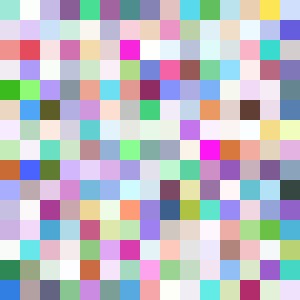
Image is working after excuting this command in terminal (pwd: zhx-hexo):
|
The code above was copied from: CSDN
Video example:
Cover ratio = 660:283
Just add this code into _congif.yml and it will be solved:
|
![[Important]](/zhx-blog/2021/04/11/no-css-pos-generate/important-thing.png)
Welcome to Hexo! This is your very first post. Check documentation for more info. If you get any problems when using Hexo, you can find the answer in troubleshooting or you can ask me on GitHub.
|
More info: Writing
|
More info: Server
|
More info: Generating
|
More info: Deployment