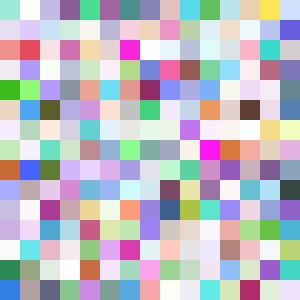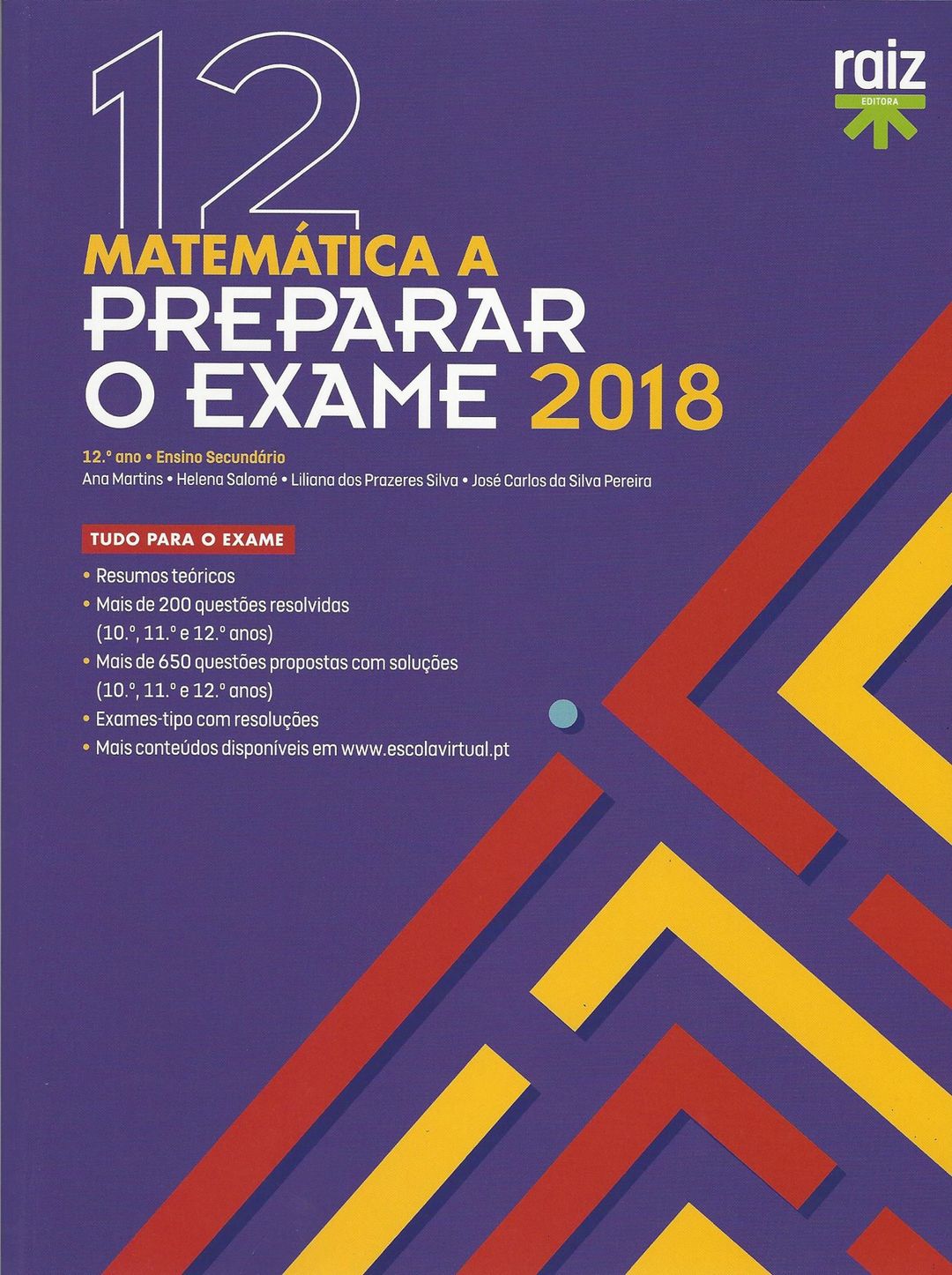I give up
Damn it. I have been working on this for say more than 4 hours, but the damn Safari favicon never changed at all. Where the fuck did the Safari get that old favicon? WHERE IS THAT GOD DAMN OLD IMAGE’s SOURCE FILE??? WHERE IS MY NEW IMAGE???
The source code (index.html) says that everything is in its place. But the God Damn favicon didn’t refresh.
Everyting is working on Chrome. The shortcut icon on Safari works perfectly. Why the stupid tab icon didn’t change?
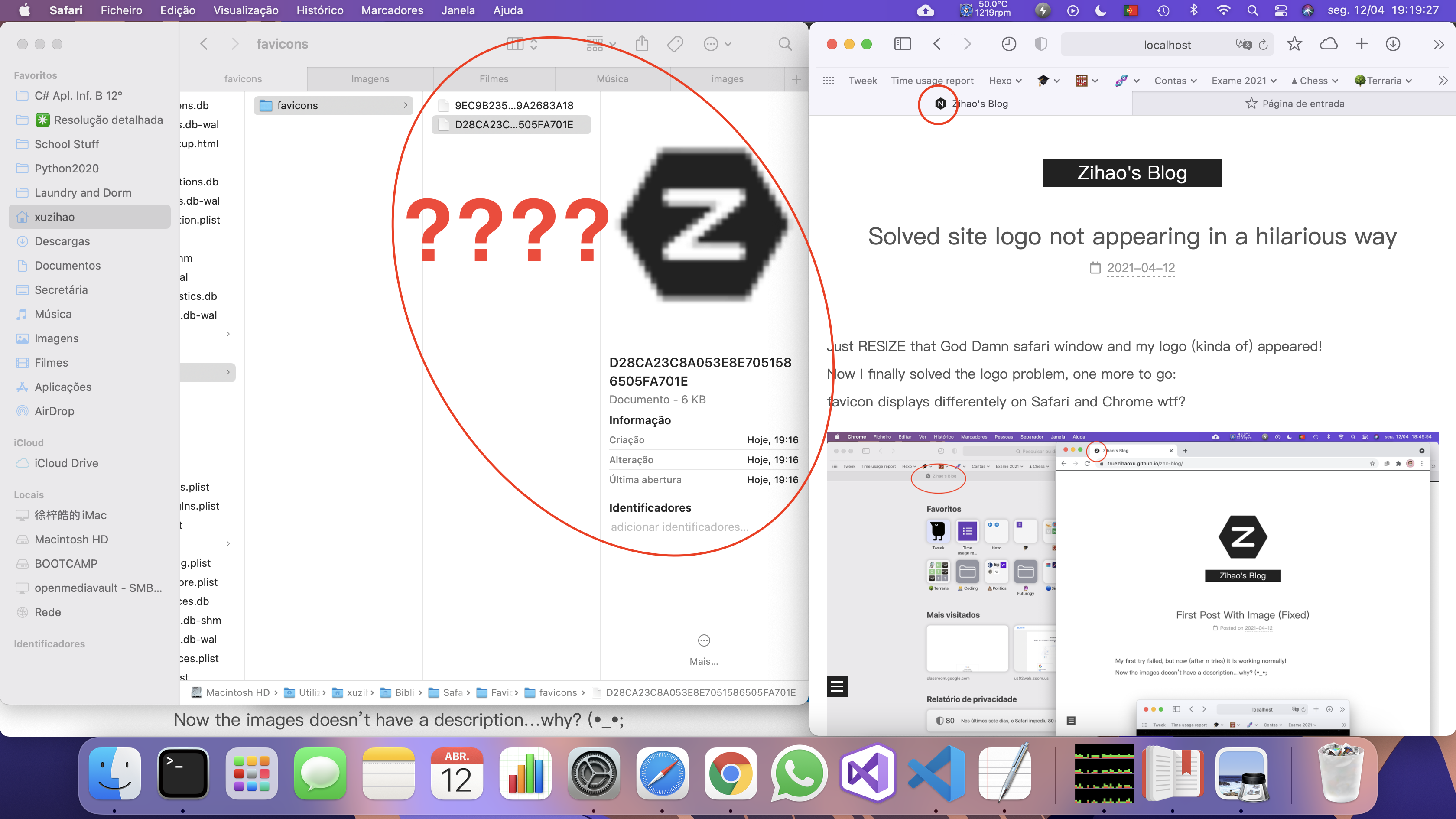
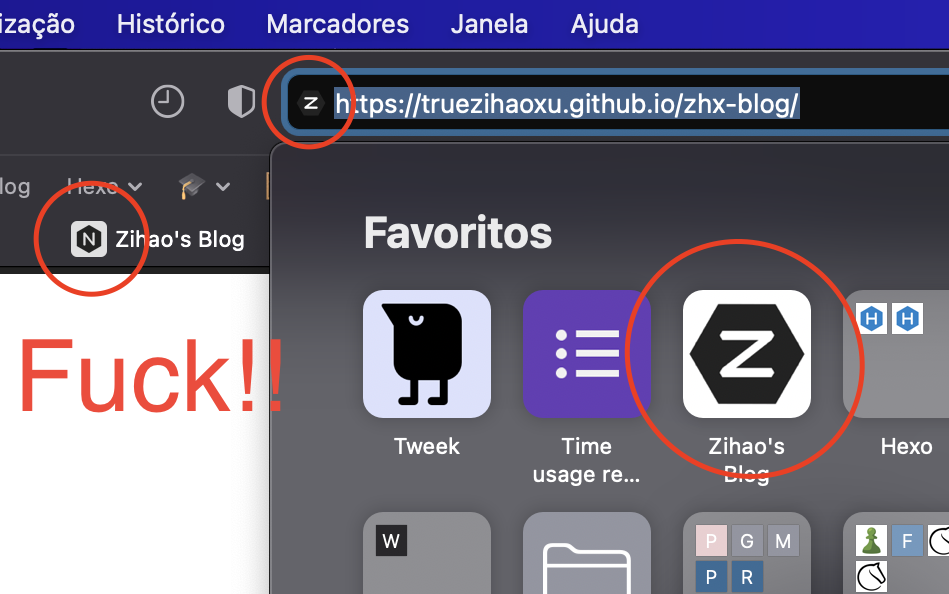
I already tried:
1: Open my website at Private mode (Safari)
2: Delete all Safari favicon cache that I found in this directory:
|
3: Restart computer
Nothing above worked!
But the Chrome has everything CORRECT! Damn it.
No more hexo for today. I was really happy when I can put image on my site in the afternoon, but now I’m kinda pissed off.
Oh btw, it was quite boring typing “hexo clean”, “hexo g” and “hexo d”. Not to mention the time that you have to wait between these commands. I found that this is a “compact version” of deploy command, it’s quite handy:
|